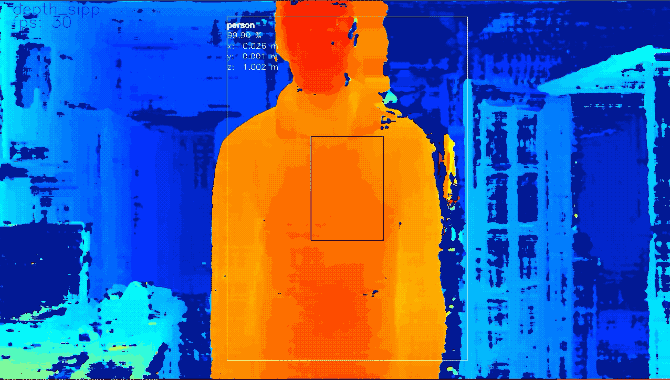Bang & Olufsen’s Beoplay E8 Sport offer the best sound in workout-friendly true wireless earbuds
Bang & Olufsen is taking its excellent track record for delivering maximum quality, natural-sounding audio and wrapping it in a sports-oriented package with the Beoplay E8 Sport ($350). These totally wireless earbuds come with a long […]