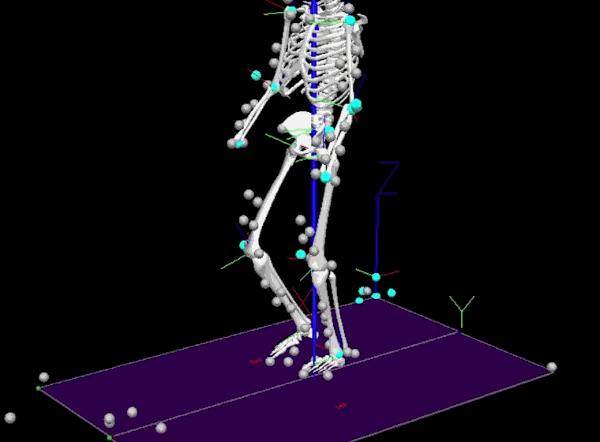Startups at the speed of light: Lidar CEOs put their industry in perspective
As autonomous cars and robots loom over the landscapes of cities and jobs alike, the technologies that empower them are forming sub-industries of their own. One of those is lidar, which has become an indispensable tool […]
Startups at the speed of light: Lidar CEOs put their industry in perspective Continue »