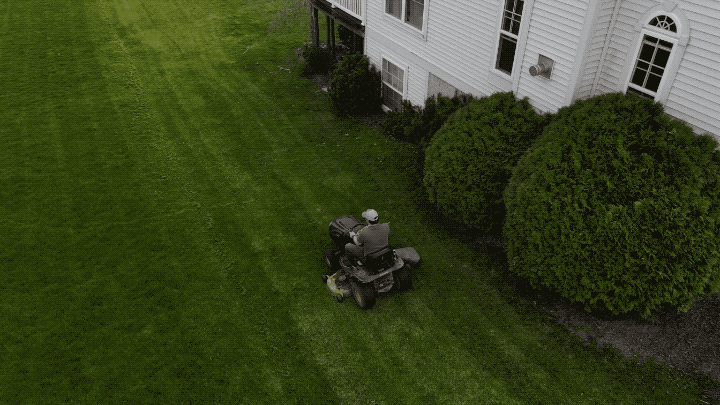PathSpot sells a scanner that fact checks your handwashing efficacy
The novel coronavirus disease has reminded millions that handwashing is a great way to avoid preventable diseases. Christine Schindler, the CEO and co-founder of PathSpot, has been preparing for the past three months for the past […]
PathSpot sells a scanner that fact checks your handwashing efficacy Continue »