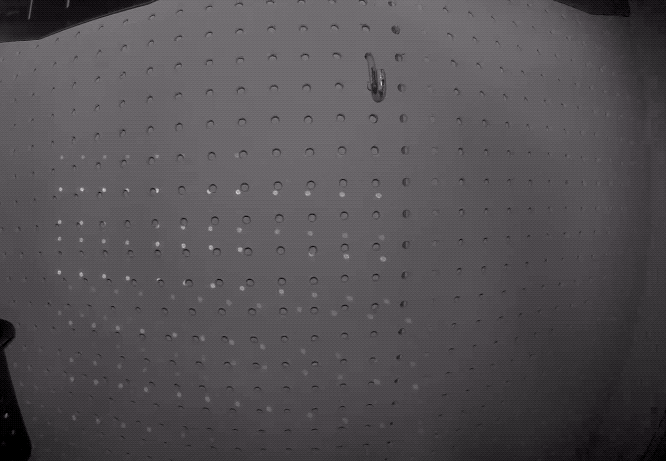Revolution Cooking’s R180 Smart Toaster delivers smarter, faster toasting — for a price
A lot of the past decade in smart home gadgets has been figuring out just how smart we actually want our appliances to be. In a lot of cases when it comes to cooking, the old […]
Revolution Cooking’s R180 Smart Toaster delivers smarter, faster toasting — for a price Continue »